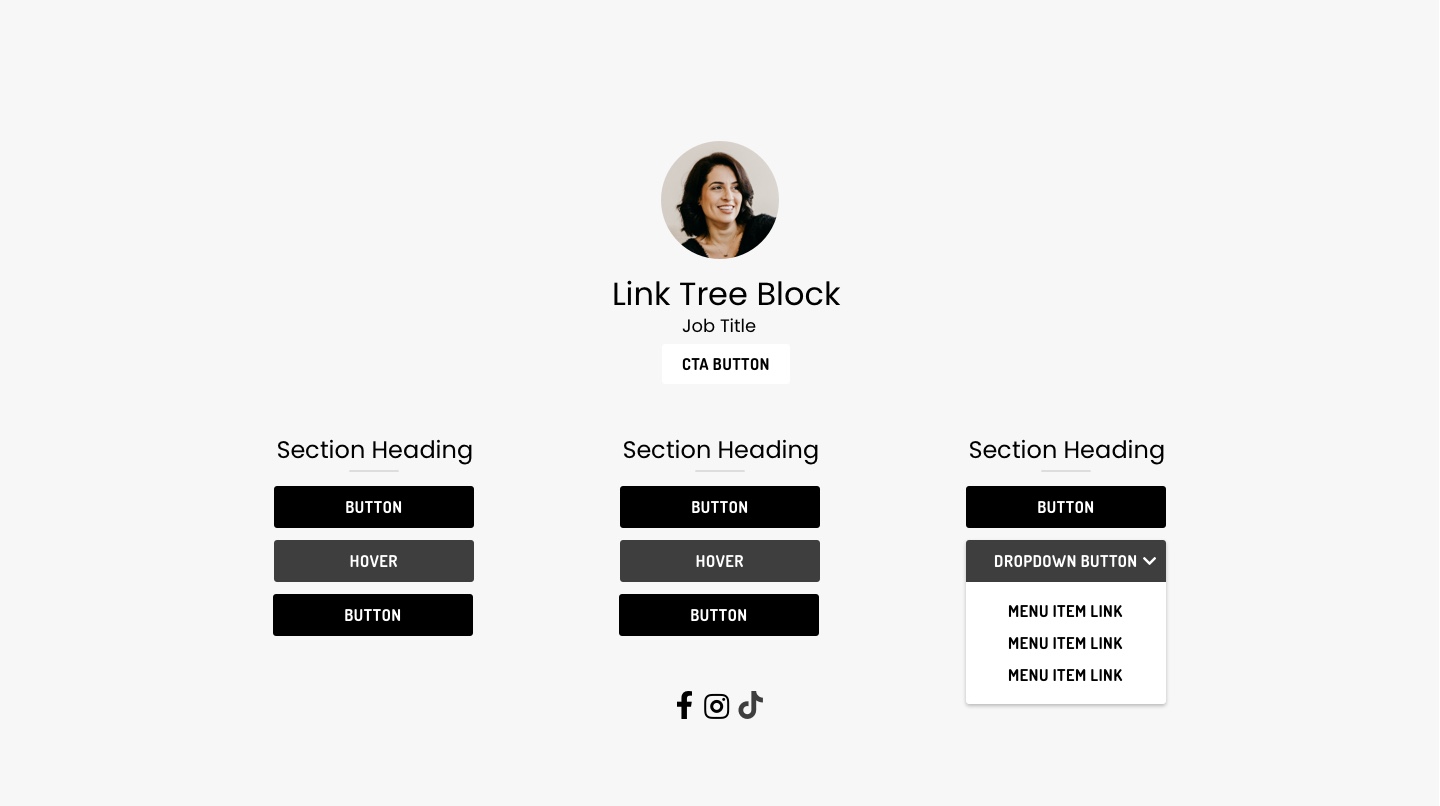Attributes & Benefits
The Link Tree Block for WordPress Gutenberg is a powerful tool for showcasing all your important links in one place. Perfect for working professionals, keynote speakers, businesses, or social media influencers, this block lets you structure your links into columns for a clean and organized layout. On desktop, it features three columns with optional headings, while links wrap responsively into a single long column on mobile. To further organize your links, you can bundle them into dropdown menus to enhance the user experience. The block also includes a prominent call-to-action button at the top and allows you to display an optional bio image or logo, making it easy to highlight your brand or personal identity. At the bottom, you can add social links, which appear as icons for your website, email, and popular social media platforms. You can also customize the block to match your branding with optional color settings for text, social links, and the background. Create a centralized hub for all your links right on your website!