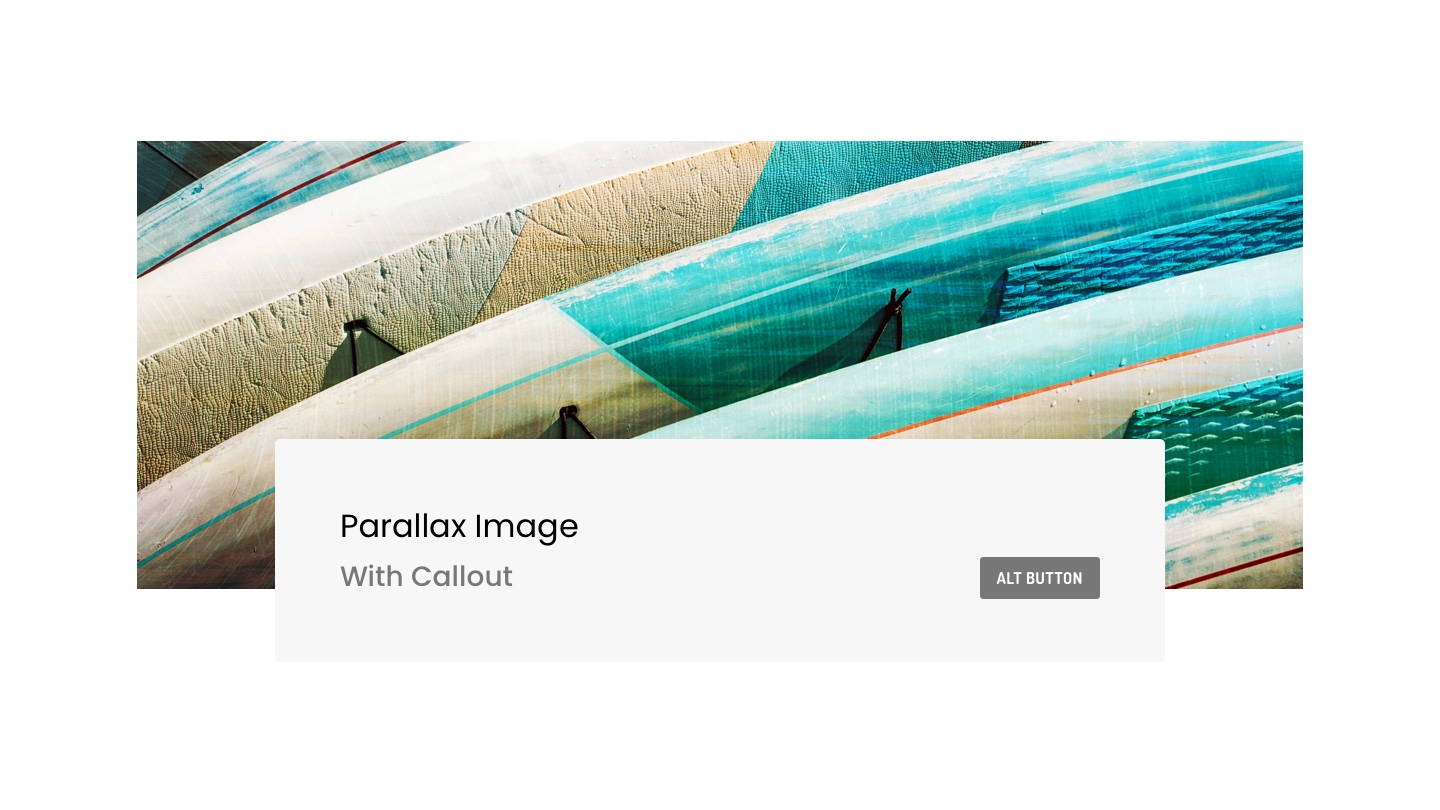Attributes & Benefits
The Parallax Image Callout Block for WordPress Gutenberg transforms your website into a captivating visual experience. Perfect for highlighting key messages, promoting calls-to-action, or drawing attention to important information, this block features a dynamic parallax scrolling effect that enhances visual intrigue. With a full-bleed image that spans the entire width of the screen, it creates an immersive experience that allows the image to move at a different rate than the rest of the page.
For maximum impact, you can stack H2 and H3 headings to create a clear, structured layout that enhances readability. The block also offers an optional customizable button, making it easy to direct users to important links. Designed with responsiveness in mind, the image automatically crops to the center and reduces in size on mobile devices, ensuring a polished look across all platforms. Additionally, customizable color settings for text and background allow you to match your branding effortlessly. Elevate your call-to-action with the visually striking Parallax Image Callout Block!